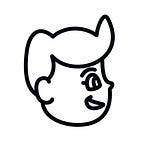Guide to Whitelisting
Whether you use a computer for work or play, your computer is distracting. This article will address an intimidating, but easily actionable, repeatable, and pivot-able approach to removing distractions and promoting a flow-like productivity that is a rarity in the information era.
The Problem
It’s bizarre. We began using computers to make us happier and better at what we do best. It is difficult to dispute modern day computing as an incredible human achievement. Yet, human-computer compatibility is currently a twisted relationship. Silicon Valley does whatever it can to take our valuable attention, there’s record high depression in teens, we retain relationships by poking a thumbs up icon, everyone identifies with The Office, and no one has hobbies anymore. Don’t you want to do something about it? The first step is to search for the wrong in our computer use, accept it, and change it for the better.
When an app or website steals too much of your attention (which it is designed to do), many of us look into limiting this thief. Do Not Disturb. Timer set. Timer ignored. Blacklist app. App deleted.
Yet it never feels like we’ve won against content that is infinite. We can’t spend forever fighting one or two websites when the rest of the internet still sits on our shoulders. This is where a whitelist comes in.
The Solution
A blacklist blocks the individual sites and apps you add to it while still giving access to the endless internet. A whitelist blocks every single item on the internet, only giving you access to what you placed on the list. This fight just got a lot easier. Instead of you vs the internet, it’s now you vs your chosen competitors.
But it’s not that simple, is it? We have a few problems.
- What if I ignore the whitelist?
- How do I access new websites if they’re not on the whitelist?
- Am I not allowed to have fun on my computer anymore?
What if I ignore the whitelist?
I recommend using a software like Cold Turkey. It can create a locked whitelist for your websites and apps. This ensures there are no excuses.
How do I access new websites if they’re not on the whitelist?
Allow for a method of unlocking the whitelist via a friend with a password, a difficult alphanumeric code, or a small window of time each day when it unlocks (this is what I do).
It can be daunting to lock yourself away from certain apps and sites. You’ll think “but what if I end up needing this!” Take the leap knowing you can always edit your whitelist or turn back (so long as you don’t make it too easy to do so).
Am I not allowed to have fun on my computer anymore?
Quite the contrary. I now allow my computer to run particular sites and apps at different times during my week. When I want to get into a graphic design project, I give myself everything I need and nothing more. When I want to get into a writing an article, I give myself everything I need and nothing more. When I want to get into playing a video game online with friends, I give myself everything I need and nothing more. I get more out of my work and play because it’s curated for me personally. I can’t wander off and get lost in the woods.
In Conclusion
I love my whitelist! It’s the future for better human-computer compatibility and during this information age, I pray that you can find your way! If you have any questions or comments, let me know.