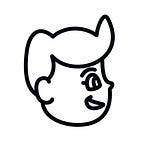Limiting Your Computer Unlocks Productivity
Limitations lead to our best work, but we need to be smart in how we use them. Due to social media, endless videos, plenty to read, and more, there are many ways in which our computers aren’t designed for our productivity. Make the computer work for you by questioning where it can be limited. I’ve been happy with having altered my computer with the following:
- Tab Limiters
- Tab Clearers
- Pomodoro Timers
- Remove YouTube’s Recommended Videos
- Internet Accountability
Tab Limiters
Often, our browser windows have a ridiculous amount of tabs open. I typically had about 10 open and that became too much. It led to multitasking and I’m personally all about mono-tasking. When we multitask, we’re more susceptible to making mistakes, being frustrated or stressed. On Tab Limiter, I set a limit of 8 tabs and only 4 per window. If I ever multitask, its minimal. It comes with a cost of limiting my computer, but in the end I can get more done in an organized fashion.
Tab Clearers
There are times when we have tabs open just so we don’t forget to check out “that thing you wanted to read” later or whatever it may be. Extensions like OneTab will clear your tabs and remember what it was you deleted. You declutter with the click of one button and can restore an entire window of tabs or just one on its simple interface. When you delete, nothing is lost, but everything (a clean workspace) is gained.
Pomodoro Timers
The pomodoro timer and similar timers help you work in increments. Services like Focus-To-Do combine incrementing time with a to-do list wonderfully. When you get on your computer, hit play on one of your to-do’s and a 25 minute countdown appears. For that 25 minutes, you’re intended to stay on that one task. Being conscious of being timed, you’ll likely stay on task, but even if you don’t, once the timer goes off, your attention will be brought back to why you opened your computer in the first place.
Remove YouTube’s Recommended Videos
There are browser extensions that reduce the ability for you to fall down the YouTube rabbit hole. Generally these extensions allow you to remove trending, videos recommended to you on the side bar, and more. You’ll only have to see what you’re searching for in that moment. Others as well as myself describe this as changing the way they use YouTube. While quitting YouTube altogether is an admirable option in some regard, YouTube can be a useful tool. If you still want access to the benefits of YouTube, use an extension like this to potentially save your workflow from distractions.
Internet Accountability
Internet accountability like Covenant Eyes or Truple send reports to your chosen family and/or friends of what you’re looking at on your computer and phone screens. The internet is addicting and a waste of time. We shouldn’t endlessly browse, binge television shows, view pornographic content at all, and melt our brains away. Extensions or software that block mature content serve as a fence that‘s tempting to peak over. But when you know your best friend, wife, or whoever is figuratively peaking over your shoulder while you work, there’s no room for temptations and things your ashamed of, only work and what truly adds value.
What Works For You?
I’m really excited about the ability to impose limitations on ourselves and our technology. If there are other problems people have solved with limitations, I’d love to hear about them.